Features



General
A Shooting solution that makes you forget you are shooting
SyncVV is a professional video and audio recording system with four SDI inputs. Its highly integrated software architecture provides seamless connectivity from shooting to post-production. The newly added content management system enables significant labor savings at the recording site. Inheriting the DNA of the first-generation SyncVV, which has been in operation for 10 years, the SyncVV has been reborn as a new "shooting solution that makes you forget you are shooting" to realize the next generation of recording systems.
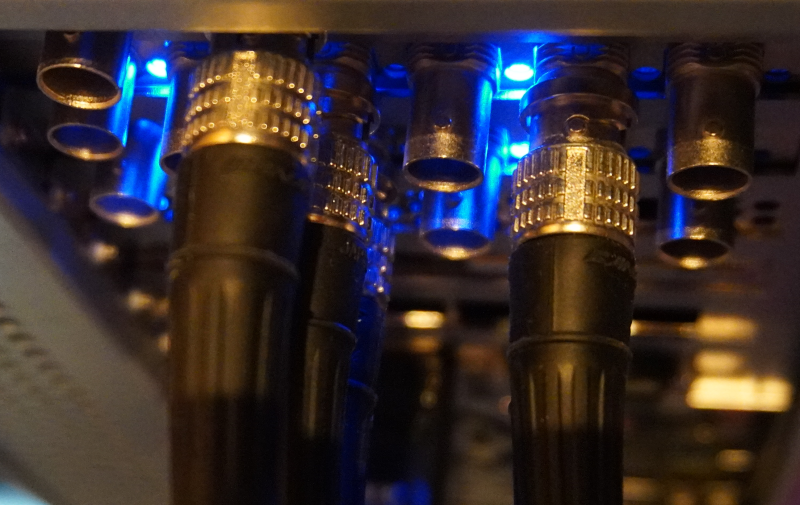
Seamless transition from shooting to post-production
When shooting with SyncVV, the automatically recorded take information can be used as it is, synchronized with the volumetric video shooting system. The take names also match the volumetric video system perfectly, so there is no need to search for the footage. This means that you can move into post-production as soon as the shoot is complete. SyncVV's seamless transition from shooting to post-production is an excellent solution that significantly reduces the hidden costs of digital media productions that require a large number of takes.
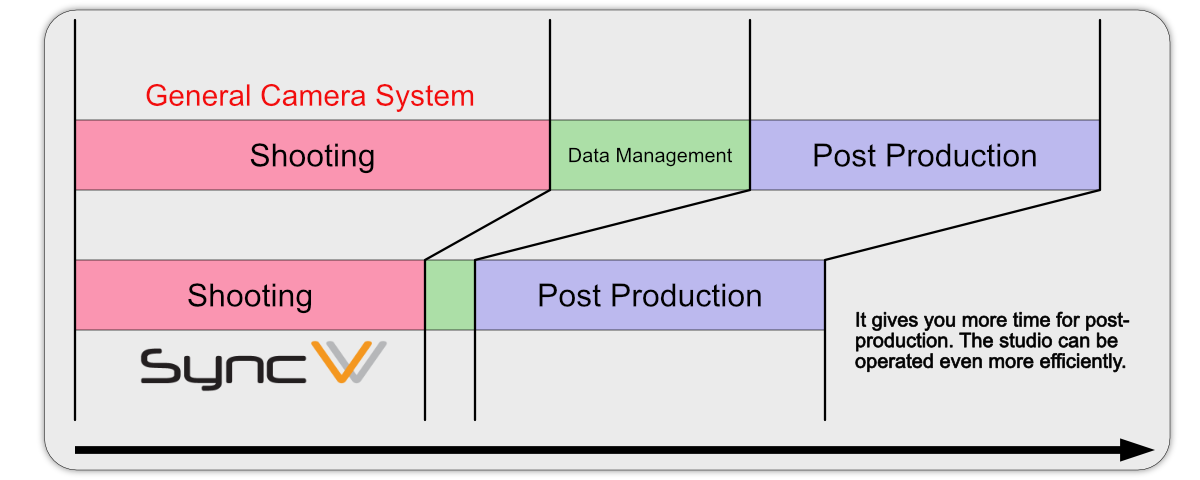
4-channel synchronous/asynchronous SDI signal recording system
SyncVV supports recording of synchronized 4-channel SDI signals as well as asynchronous 4-channel SDI signals combining different video formats. Flexible support of different video formats in a single system significantly reduces overall system cost. Input video is encoded in real time to video files in mp4 containers and immediately converted to video content usable in post-production.
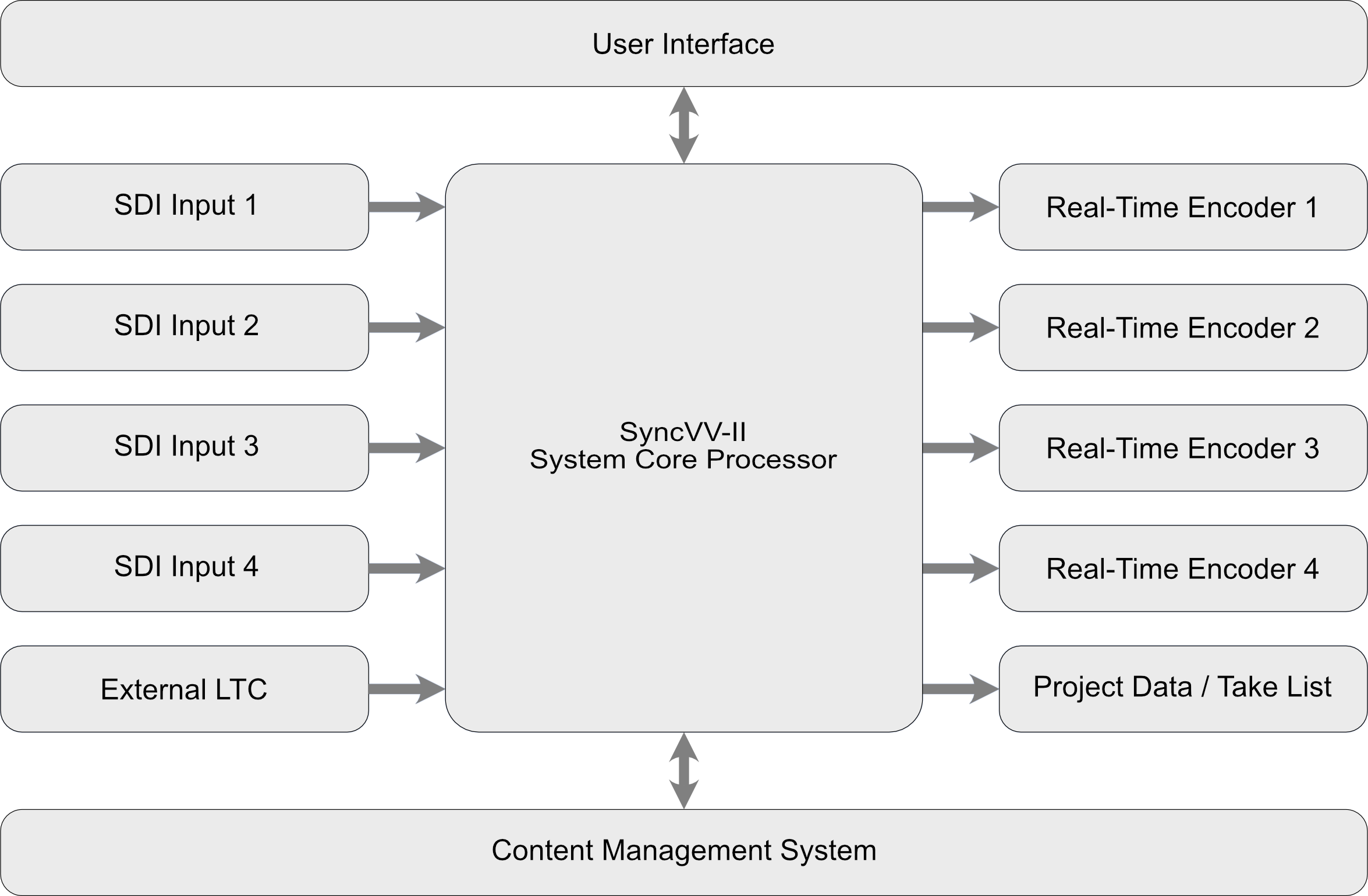
System architecture
Optimal environment as a reference video recording for volumetric video
SyncVV is a recording system that instantly converts video input via SDI into mp4 files (H.265 encoded). A single system can record up to 4 channels of video, and outputs video material files that can be used in post-production a few seconds after recording stops. In other words, a production environment of a different dimension can now be configured around the recording studio.

Expanding the number of channels by running multiple units in parallel
In recent years, filming environments using Vicon systems have continued to grow in scale. In a shooting environment that creates highly detailed video expression, the video recording environment for production support must also be expanded. The SyncVV system supports expansion of the number of channels by operating multiple units in parallel. Multiple SyncVV systems can be controlled in tandem using recording trigger signals broadcast from the Vicon system. A new synchronized recording control has been developed that allows the head frames to be perfectly aligned by inputting the appropriate timecode synchronized with the house sync. This allows for a highly efficient workflow in post-production, eliminating the need for any cumbersome head alignment.
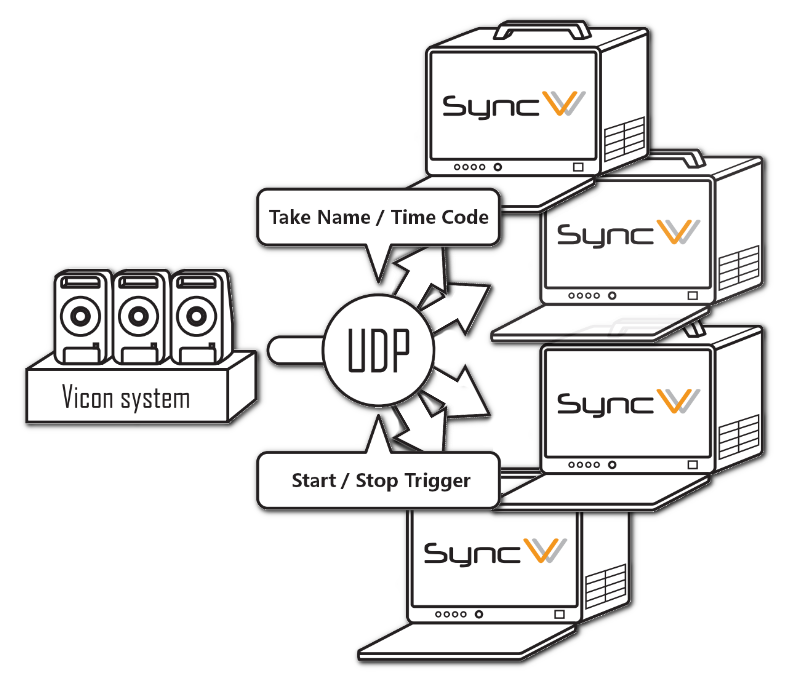
Future-Proof Hybrid I/O Interfaces
Future-proof interfaces are available when you choose one of SyncVV's new video card configurations. In addition to 3G-SDI/HD-SDI as the traditional professional video/audio interface, the latest SMPTE IP standards 2022 and 2110 can be used. When operating a large number of machines in tandem, the flexible operability of the SMPTE IP standard will greatly contribute to improved field operations. Many-to-many connectivity via a network switch allows switching between cameras without changing connections. The fact that hybrid SDI and IP input is possible depending on the configuration is also an ideal form of interface for the future.

SMPTE ST 2110 / SMPTE ST 2022
The first step in the transition from SDI to IP was SMPTE ST 2022. It brought networking technology to professional video and audio equipment with a clear technical concept that converts all SDI information, including blanking periods, into IP packets. Video, audio, and meta-information are serialized and treated as non-separated information, just like SDI.
The SMPTE ST 2110 frees media information from the constraints of SDI, where all information is serialized, and allows video, audio, and meta information to be treated as separate streams. This means that SMPTE ST 2022 and SMPTE ST 2110 have fundamentally different approaches to IP transmission, even though they are identical.
The new SyncVV supports both SMPTE ST 2022 and SMPTE ST 2110 standards. (determined by factory configuration). The flexibility of this system allows you to easily and quickly incorporate new technological elements into your studio.

Newly developed hardware enclosure
A dedicated hardware chassis has debuted to match the SyncVV software. The rack-mountable, rugged enclosure is equipped with a high-performance, professional-grade motherboard and a variety of components. Engineers familiar with the SyncVV software have tailored the configuration to provide high stability and optimal performance.
The easy-to-maintain front panel features status LEDs for instant status monitoring and a variety of USB ports. The front of the hardware enclosure, which is frequently accessed by users, features a newly developed easy-to-open front panel for the first time. The operation of the SyncVV software using the newly developed hardware enclosure has also been verified, so it can be introduced to the shooting site with confidence.
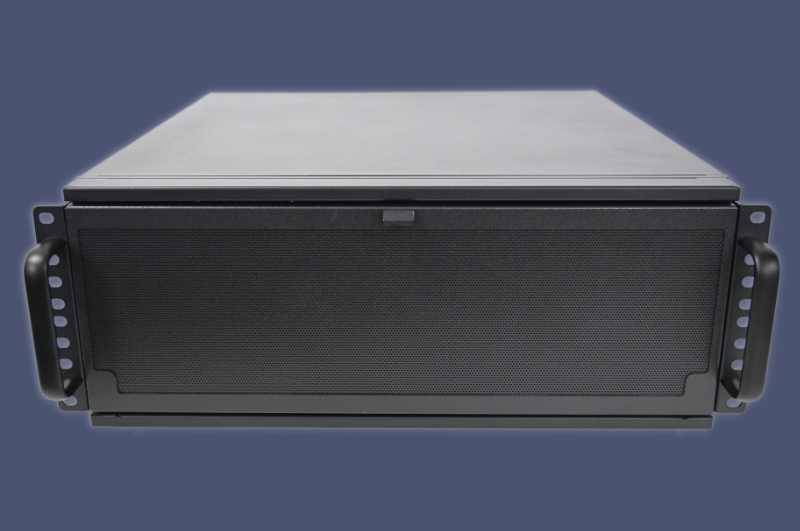
Basic features
Various input video formats
SyncVV supports a variety of input video formats, greatly reducing the burden of selecting video equipment in the field. Supported video formats include 2048x1080 from 60p to 23.98p for progressive, 1920x1080 from 60p to 23.98p for progressive and 60i to 50i for interlaced. 1280x720 supports a wide range of input video formats from 60p to 23.98p. Progressive segmented frames are also supported, making it suitable for use at sites where a variety of video equipment is connected.
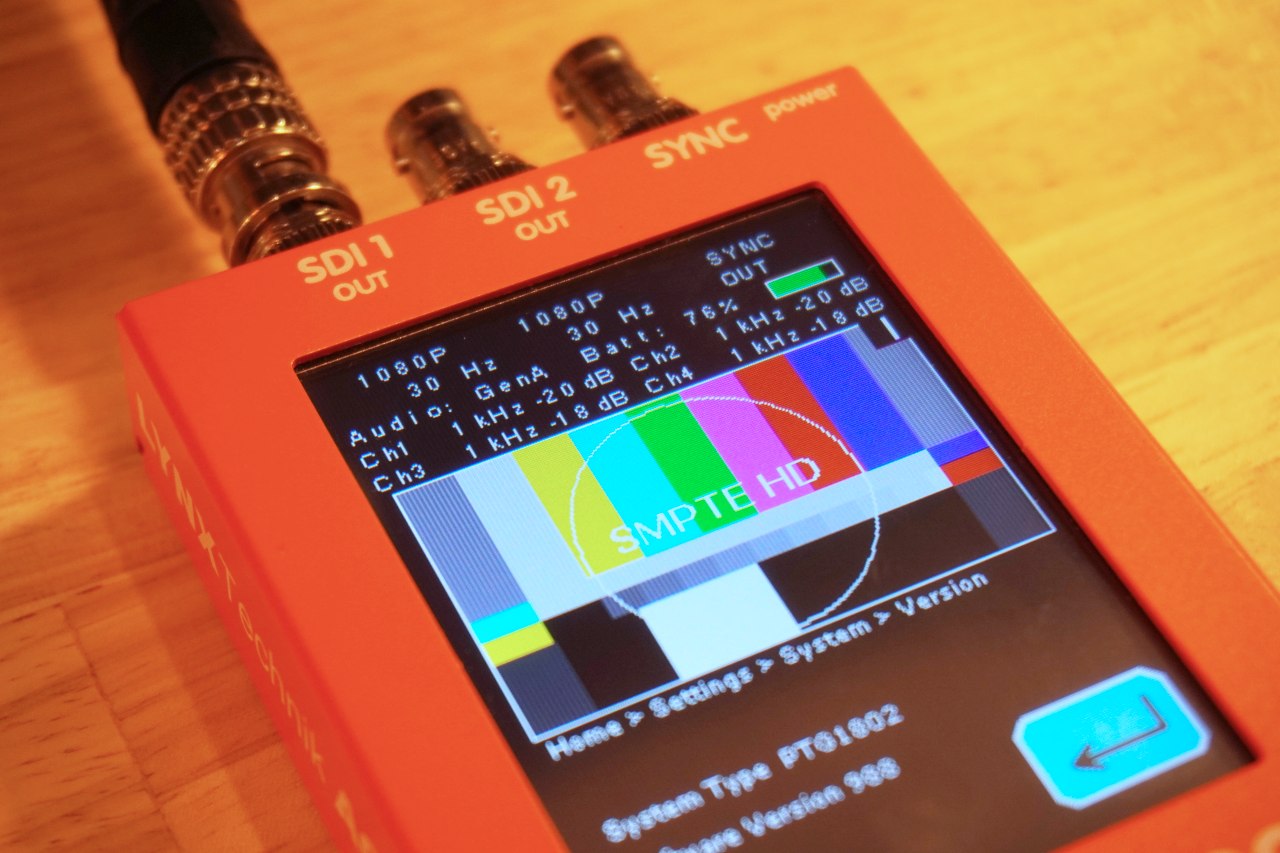
Screen layout that is well suited to the needs of the shooting site
An easy-to-understand screen layout is extremely important for shooting sites, which are hectic and require a vast amount of work. The SyncVV's intuitive screen layout was created by an engineering team that is well versed in the needs of the shooting site. The screen is black to blend in with the environment, even in dimly lit locations, and the operating components are organized and arranged according to our own standards. The left side displays inputs, the center displays previously shot material, and the right side displays thumbnails of previously shot material, making it easy to intuitively grasp the situation. This intuitive screen layout greatly reduces the workload at the shooting site.
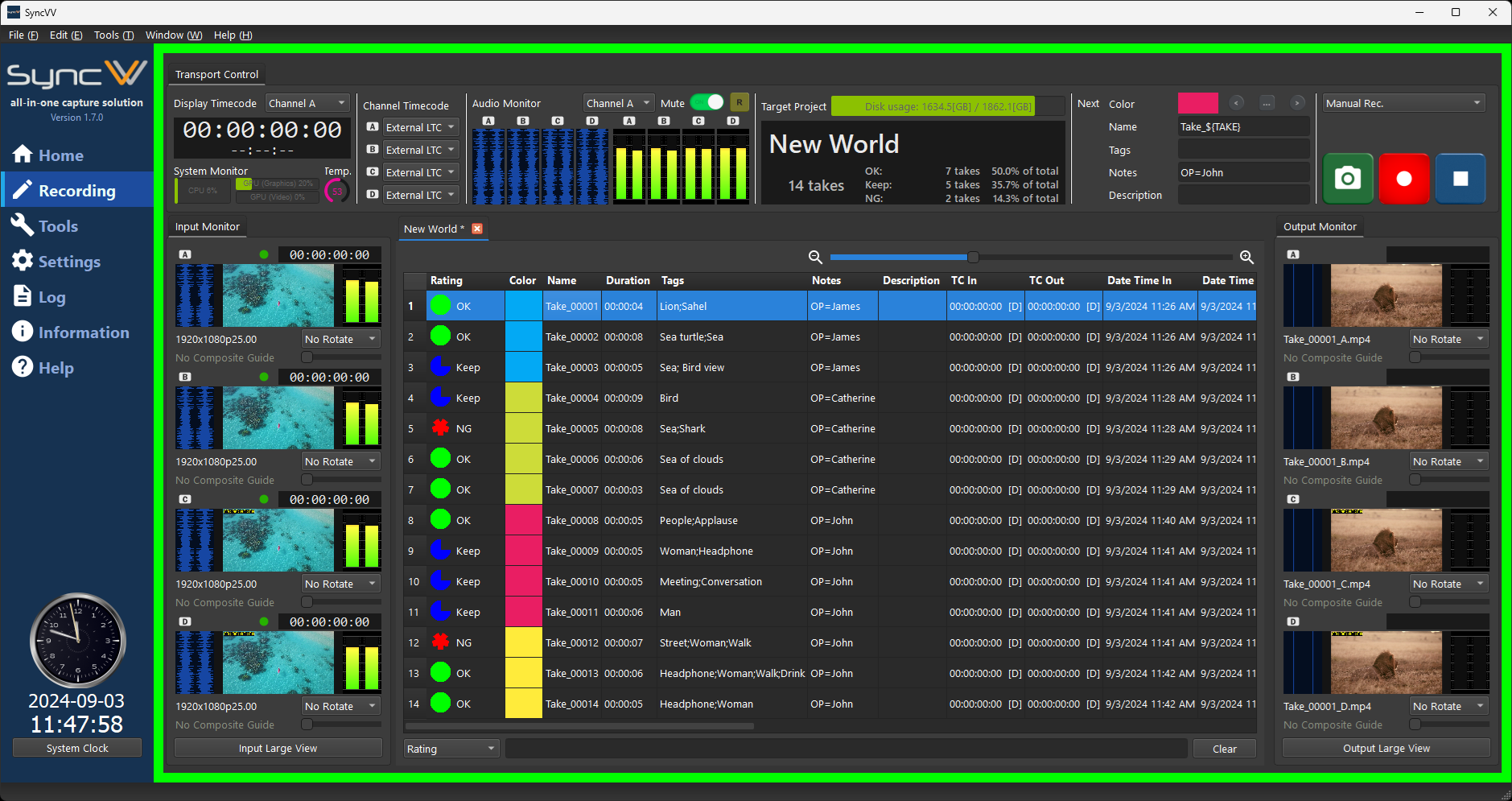
On the set where a variety of information must be checked instantly, it is extremely important to have a way to check the status at a glance.
The SyncVV's transport control screen displays timecode display, audio waveform monitor, audio level meter, projects to be recorded, number of takes, and statistics all in one condensed view.
You can check the system status at a glance without having to move your eyes from place to place.Transport control screen for at-a-glance status check
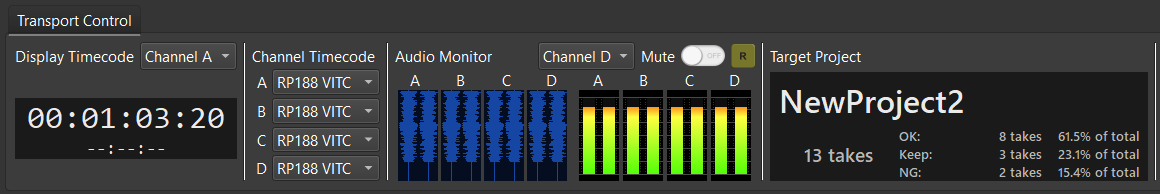
Equipped with a high-quality real-time encoder for professional use
In a system with simultaneous input of four SDI signals, the presence of an encoder with excellent real-time performance is extremely important. The SyncVV incorporates a professional-quality real-time encoder in its core design. It combines the ability to simultaneously perform real-time encoding of four channels of video and audio in parallel while capturing baseband SDI signals over a wide bandwidth. This basic design that realizes high real-time performance and high-quality video provides powerful support for mission-critical recording operations. A new video media system has been born that connects all stages from professional video to post-production in a single system.

Safety
Understand system status
SyncVV has a system monitor function for accurate understanding of system status. In the transport control section of the recording screen, CPU utilization rate and GPU utilization rate are displayed in a concise graph. This greatly reduces the time and effort required to check the status of not only hardware components, but also operating systems, device drivers, and applications in today's ever-changing software environment.
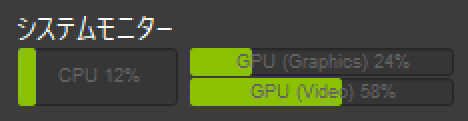
Recording Safety Considerations
SDI line problems are common at recording sites where various equipment is temporarily installed. SyncVV is equipped with a safety mechanism that does not stop the recording process in the event of an SDI line failure during recording. Video frames that are determined to be invalid are discarded, but recording continues as is. Video and audio recording continues when the SDI line is restored.
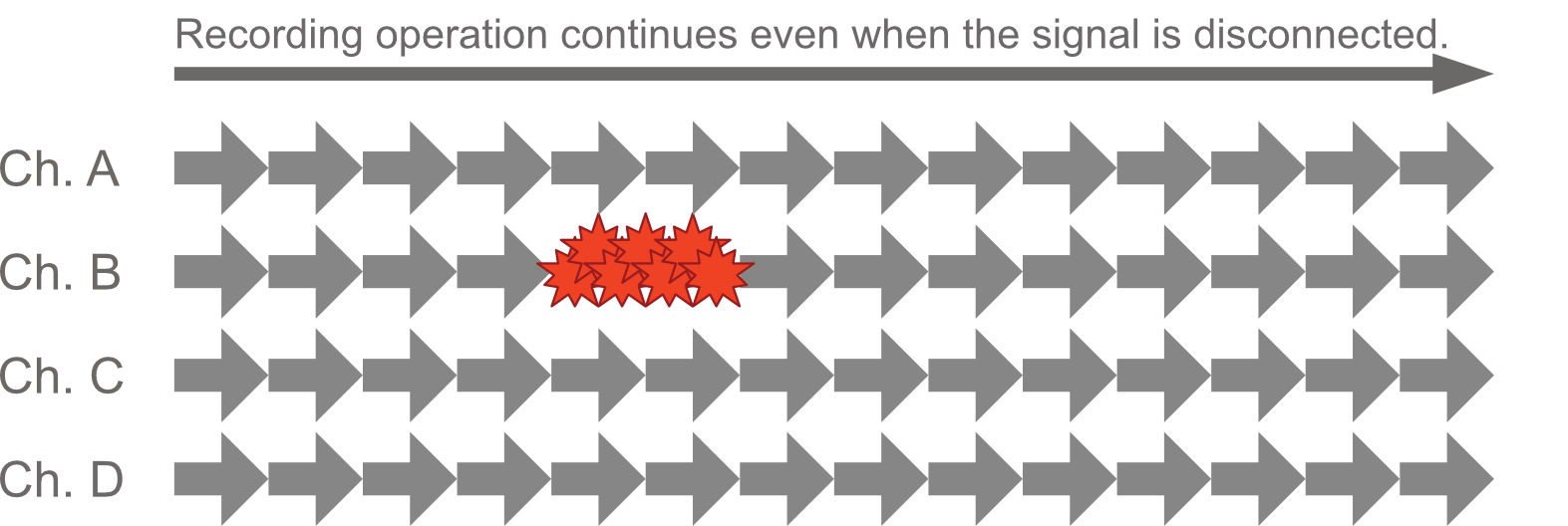
SDI disconnection detection indication
The new SDI disconnection detection display function makes it easy to identify the disconnected channel on the take list. In the past, it was difficult to identify the disconnected channel because the entire line of the take where the disconnection occurred was yellow. Starting with the new version, only the disconnected channel is displayed in yellow, making it easy to determine which channel is disconnected.
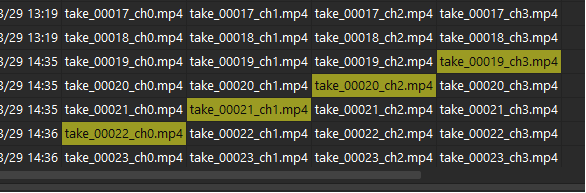
Color Bar Insertion at SDI Disconnection Detection
Starting with the new SyncVV Version 1.6.0, a color bar is inserted into the content file when an SDI break is detected. This makes it much easier to detect broken frames when using final content file in the production process.

Consistency verification using SHA-256
SyncVV demonstrates thorough attention to the copying process of important material files. A consistency verification function using SHA-256 is included as a feature to prevent rare and unexpected problems with file and disk systems. After the copy process is executed, the SHA-256 hash value is used to perform identity verification of the source and destination files. SyncVV provides thorough security, taking into consideration the circumstances of various devices and environments used in the workflow.

Usability
Unparalleled easy-to-read tally display
The new SyncVV features an easy-to-read tally display that is red when recording and green when ready to record. In environments where multiple systems are operated simultaneously, SyncVV's highly visible tally displays, which can be checked in an instant, greatly reduce the recording workload.
These tally displays are on by default, but can be turned off in the settings to reduce their prominence in some recording environments. The new SyncVV has been meticulously designed to meet the needs of all kinds of recording sites.
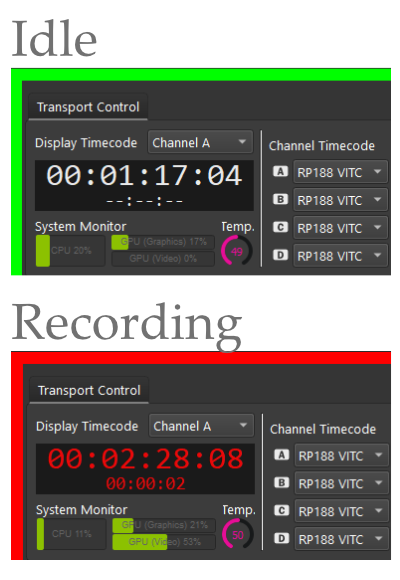
Full support for operations from shooting to confirmation
Because SyncVV is used for studio photography, it provides full support for operations from shooting to confirmation. In addition to providing a one-touch control system for playback operations immediately after shooting, it also supports frame-by-frame feeds. Flexible playback functions such as constant-speed playback, slow playback, and fast-forward playback are also provided to meet various needs for confirmation immediately after recording.
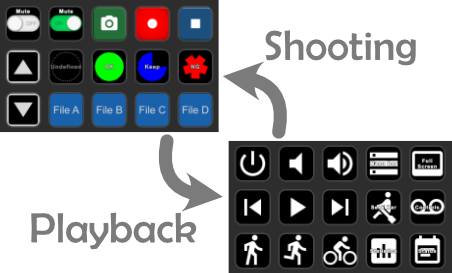
Shortcut key support for speedy operation
An interface that enables quick operation is also essential for professional video/audio equipment. SyncVV supports shortcut key operations for speedy operation. Various operations, such as setting ratings for takes and playing back pre-recorded material files on the computer, can be performed using only shortcut keys.

Elgato Stream Deck support for one-push operation
Elgato Stream Deck support is now available to make SyncVV operation as easy as possible. With the dedicated operation device placed next to the keyboard, desired operations can be achieved with a single touch. Moving a selected take up or down in the take list and changing the rating of a take can be done with a single push of a button. Playback of pre-recorded video material can also be easily performed by simply pressing a button on the target channel. Even if you want to start and stop recording manually, it is easy. This intuitive operating environment is different from keyboard shortcuts.
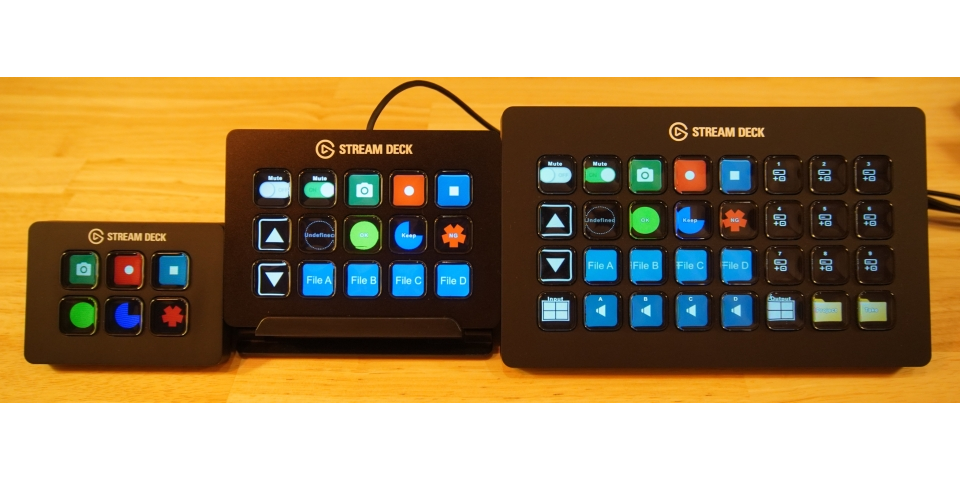
Built-in documentation useful in the field
SyncVV ships with built-in documentation. Documents can be viewed using a browser even in an offline environment without an Internet connection. We have prepared an environment that allows you to easily and conveniently view detailed system and software information. We provide an environment that allows you to obtain information on how to use the system more conveniently and safely in the little time you have between shooting and maintenance of the equipment. At recording sites where many systems are in operation, a small difference in time and effort can add up to a big difference in time and effort. We have also taken care to create a system that reduces the workload by providing detailed considerations and functions.
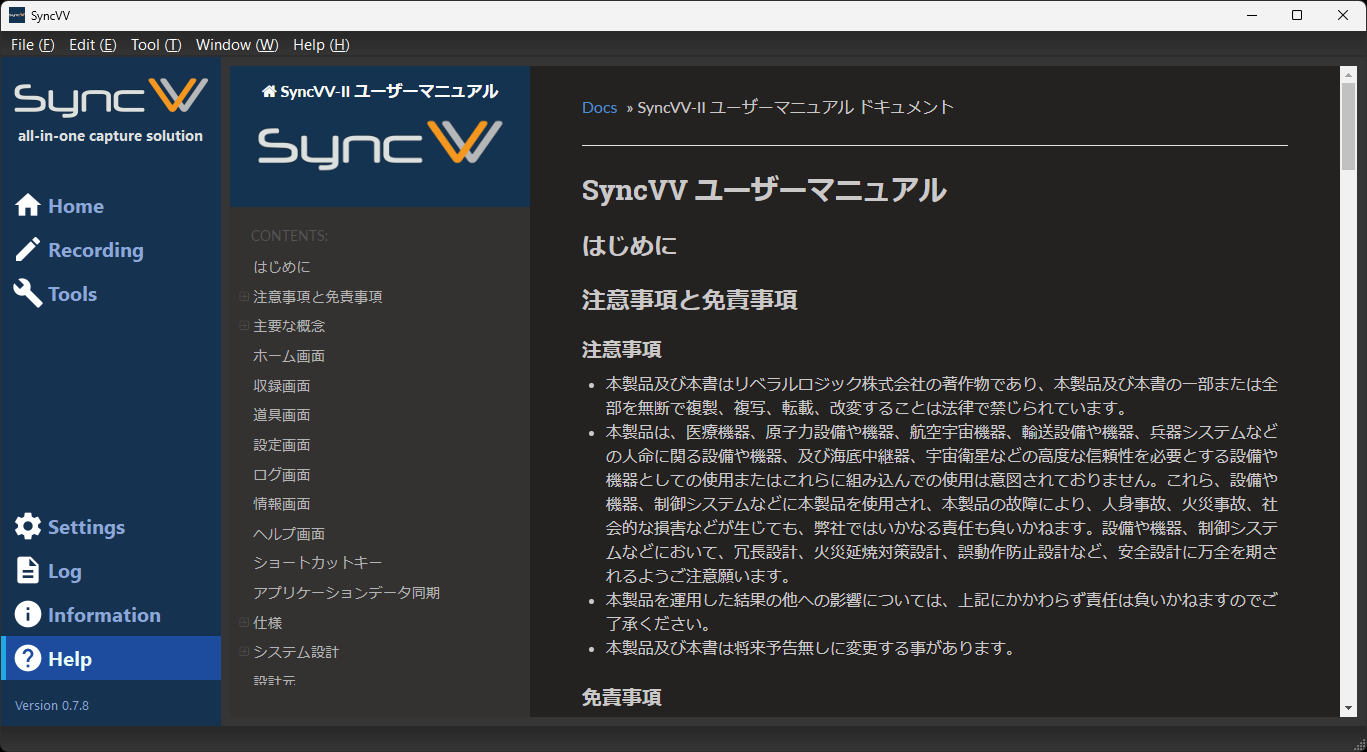
Easy-to-read audio waveform display
SyncVV's easy-to-view audio waveform display employs a vertical audio waveform display method. On set where a lot of video material is recorded in a short period of time, it is essential to check the first and last frames of the video and audio. The easy-to-view audio waveform display is a useful feature for checking the integrity of the material during recording. The intuitive confirmation of SDI-embedded audio without audio output also makes it ideal for shooting sites where quietness is required. This new dimension of intuitive audio confirmation reduces the confirmation load during recording operations.
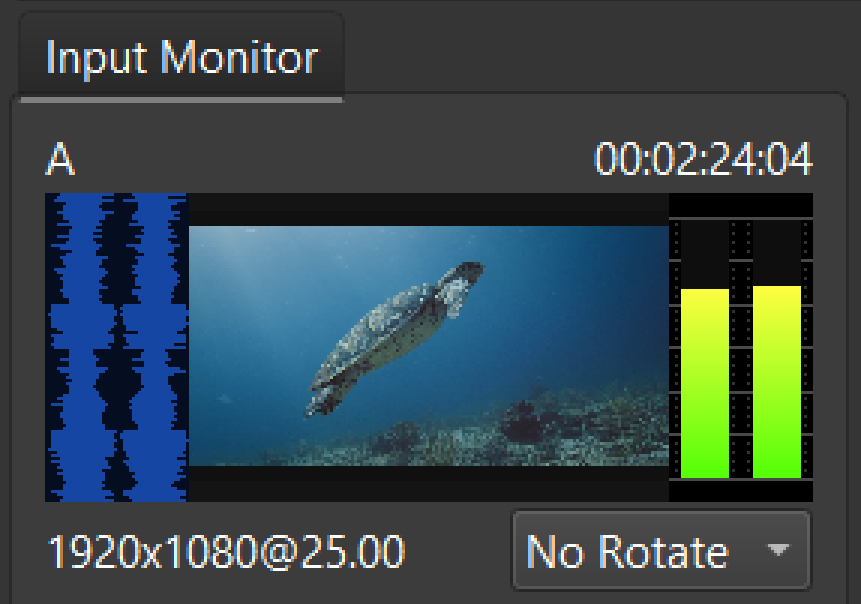
Embedded audio monitoring
SyncVV's embedded audio monitoring function outputs audio from the system audio output. It easily creates a monitoring environment for embedded audio that previously required dedicated hardware. This greatly improves the cost performance of the entire system. The channels to be monitored can be selected arbitrarily. A mute function is also provided to suppress audio output during recording.
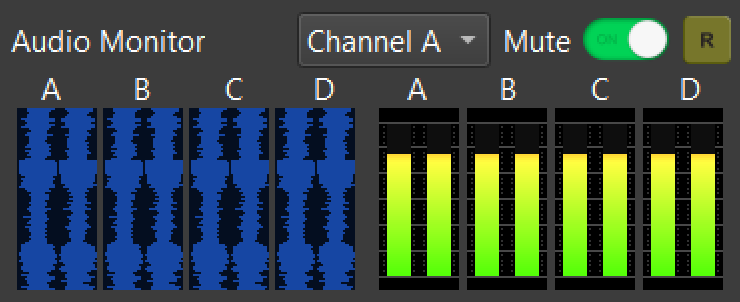
Filtering function for real-time narrowing display
The problem was not that a huge number of takes were generated, but that there was no way to deal with such a huge amount of takes. SyncVV's new filtering function allows you to narrow down the number of takes by simply entering keywords in the user interface. The filtering target can be freely selected, allowing flexible search operations from a wide variety of take information, including tags attached to recorded content and recording times. The powerful filtering functionality in the SyncVV is so powerful that it overturns the concept of conventional professional recording systems.
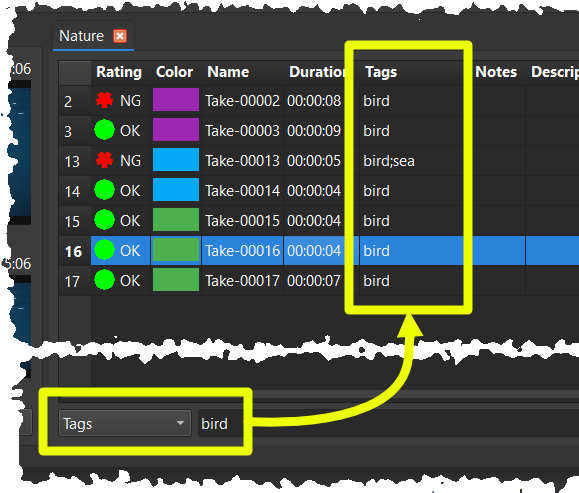
Multi-Channel Playback
The multi-channel playback function is a new feature that enables playback of multiple channels of recorded video in a completely synchronized manner. When you want to simultaneously check images of subjects shot from various angles, multi-channel playback allows you to check all camera images in a short period of time.
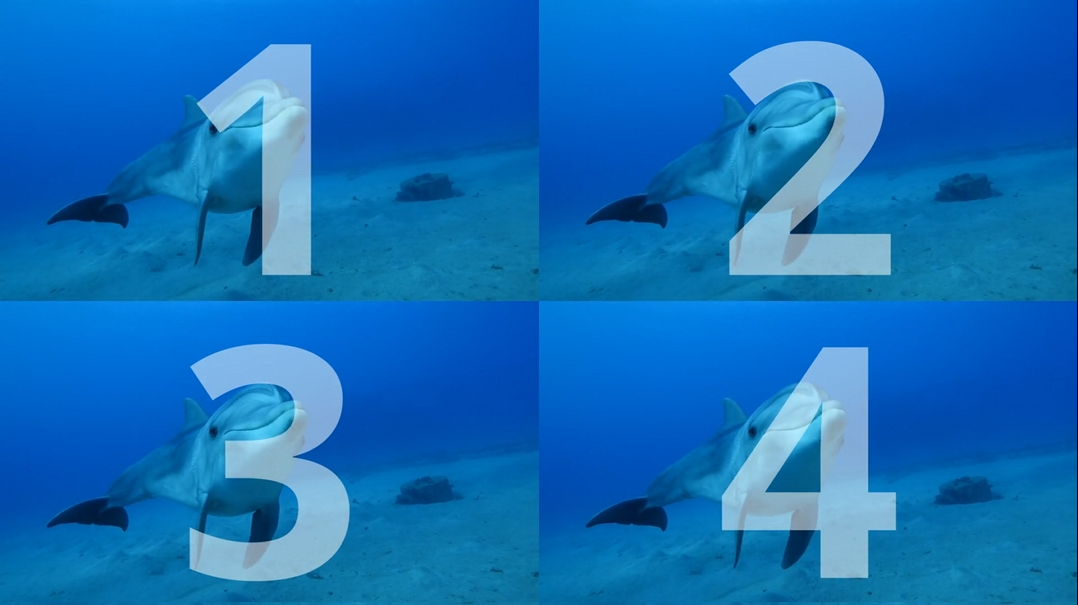
Menu with improved operability
The new version adds a shortcut key display to the menu. In the past, it was necessary to check the shortcut keys corresponding to the functions of menu items in the user's manual, but in the new version, it is very convenient to check the shortcut keys just by looking at the menu items.
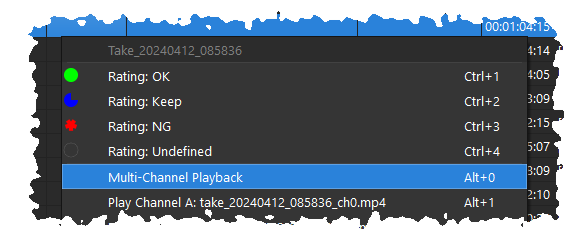
Take name for manual recording
The new version allows users to freely specify take names for manual recording. Previously, users could select from preset items, but the new version allows free entry of take names. Take names can be freely determined using single-byte alphanumeric characters.
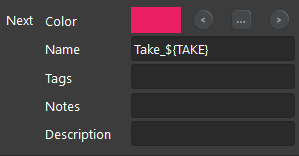
Post production
Content management system for efficient management of shooting contents
In a hectic scene, you want to start delivering material to the post process immediately upon completion of the day's shooting. SyncVV is equipped with a new content management system that efficiently manages shooting contents. An orthogonal, easy-to-read take list helps you see at a glance the various parameters of a take. The ability to manage each take with a color of your choice improves visibility on the recording floor, where you must operate a multitude of equipment. A number of unique ergonomic features ensure smooth operation right from the start.
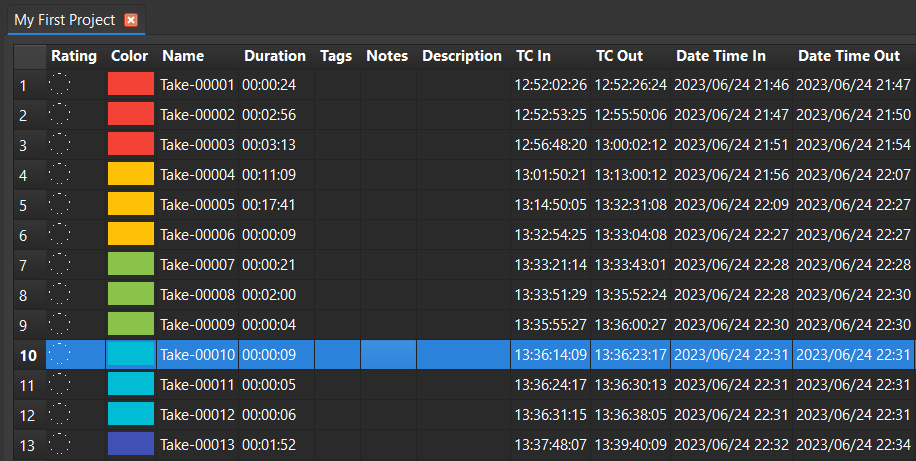
Rating the take
On a shoot where a large amount of material is being produced, it can be a challenge to keep track of what the take was like a few minutes ago. You may even be forced to take notes in a notebook while operating digital equipment. With the new SyncVV, you can now easily categorize your recorded takes by their ratings. Simple yet necessary rating functions, such as "OK" for material intended for use in post-production and "NG" for material that is clearly not to be used, ensure smooth operation on site. Ratings are clearly displayed with easy-to-read icons. A new search system allows you to list only the takes with a specific rating.
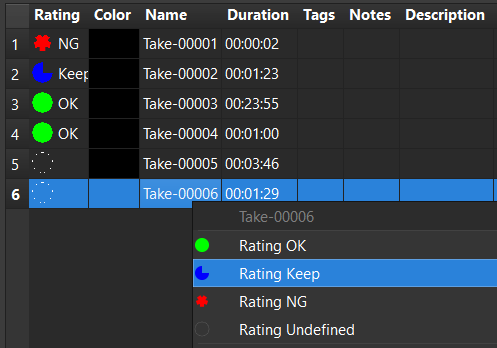
Project metadata
SyncVV allows for tags, notes, and detailed descriptions to be added to takes. Editing operations can be performed even during take recording, allowing for efficient operations using the time between takes. The usage of tags, notes, and detailed descriptions can be selected by the user according to the project. The use of published project file information also contributes to workflow automation for post-production. Project metadata plays an extremely important role in seamlessly transferring material information generated on set to post-production.
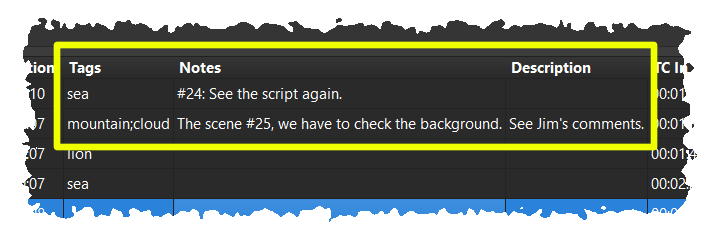
Data management with a well-thought-out directory structure
SyncVV is designed with attention to detail, even in areas that are not visible. One such feature is the well-thought-out directory structure for secure and efficient data management. The SyncVV is designed for not only software-based project management, but also manual data backup and project data copying to different terminals. The directory structure was created from the viewpoint of a demanding photographer, who has taken data management into consideration to ensure that not even a single byte of valuable shooting data is lost.
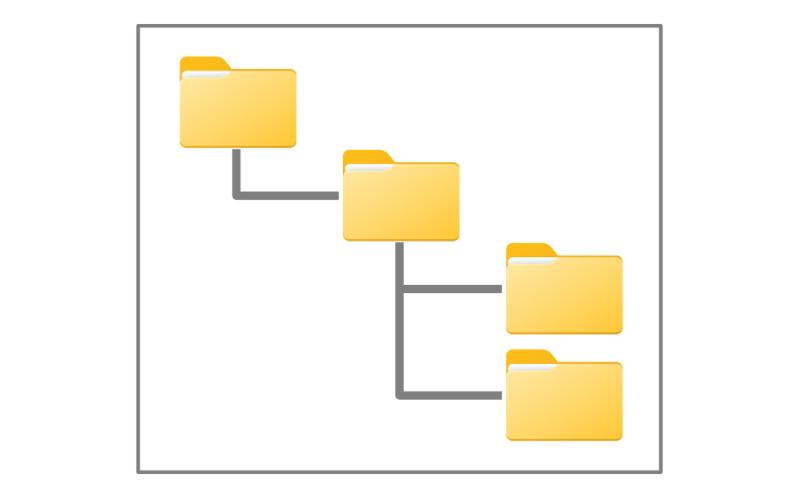
Project file format for post-production automation
SyncVV project files are saved as text files in JavaScript Object Notation (JSON) format. All data contents are publicly available, allowing users to build their own applications. This is a unique consideration that also captures the needs of advanced users interested in workflow automation. SyncVV is designed not only for use as a stand-alone system, but also for efficient use of the entire workflow.
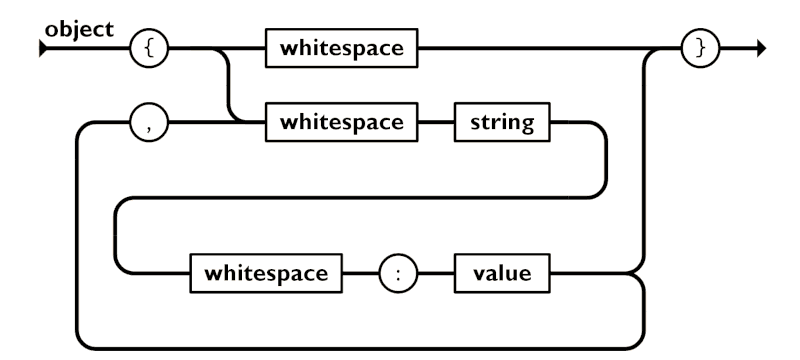
Project synchronization using cloud-based file sharing services
Are you interested in project synchronization using a cloud-based file sharing service? With SyncVV, you can easily realize a highly redundant system by placing the entire project directory under the management of a cloud file sharing service. Numerous considerations have been made to ensure that projects can be handled correctly even in root project directories that vary from system to system. Sharing projects to various terminals via the cloud from the moment they are recorded also helps ensure the safety of the recorded material. The new generation recording system provides an advanced integrated environment using the cloud.

Thumbnail view of recorded contents
SyncVV's take list now includes a new function that displays thumbnails of recorded material for intuitive understanding of the recorded material. On a shoot site where a large number of recordings are being made, it is very important to have a variety of ways to check the material as it is being recorded. SyncVV's thumbnail display function helps to reduce the amount of work required to sort and add metadata to recorded material. By moving the slider above the take list to the left or right, the display size of the take list can be changed dynamically. You can choose the display size that best suits your needs.

Still image capture function
Apart from video recording, it is not uncommon to encounter a situation where you want to save a still image of the scene. SyncVV's new still image capture function allows you to easily save input video as a still image with a single click. Saved still images/features can be managed as recording material in the take list. This function is useful in situations where only one frame is needed, such as shooting scenery and clapperboard shooting.

Export all necessary shooting content together
SyncVV features a new export function for easily handing off previously shot takes to post-production. The manual file backup of the taken material is no longer necessary at all. The export function makes it easier than ever to pass material to the post-production process. Export targets can also be narrowed down from a list of previously shot takelists. By entering target fields and keywords, you can perform a real-time narrowing search and copy only the material files of the takes that appear in the search results to external storage. The fast export function greatly improves the efficiency of the entire shooting workflow.
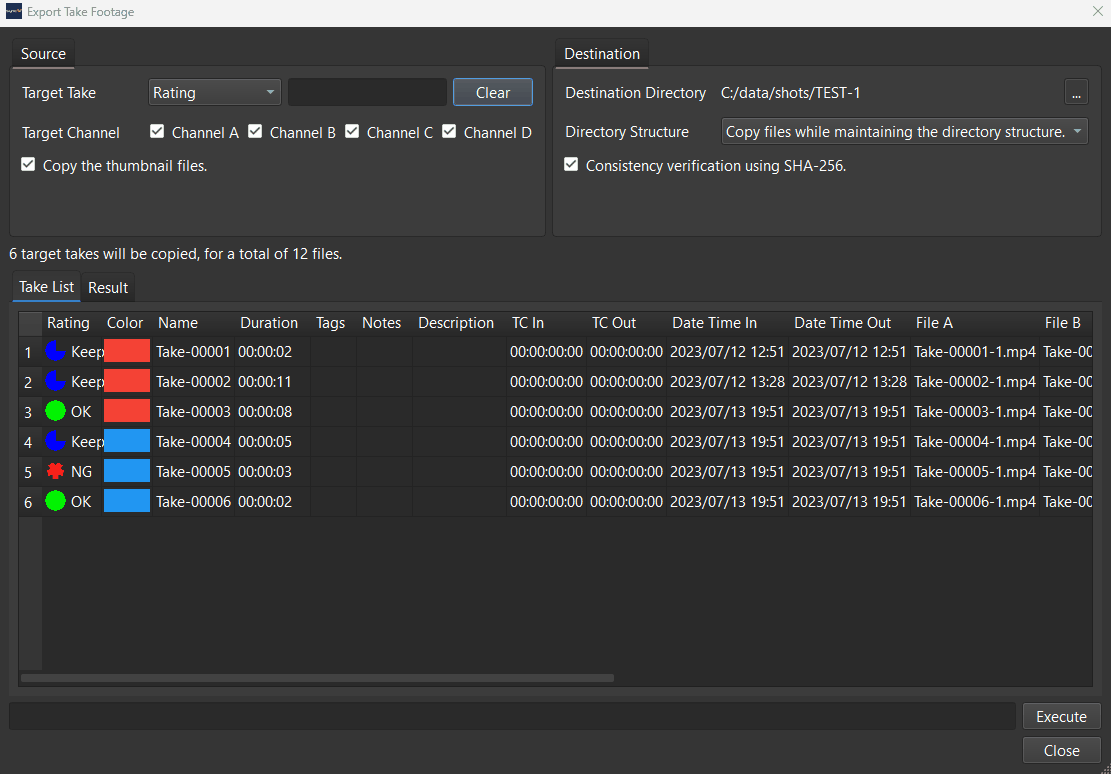
Export of Take List to Microsoft Excel sheets
SyncVV adds an export function that allows export of the take list to Microsoft Excel format (xlsx extension) to dramatically save labor in the workflow of recorded video content management. No installation of Microsoft Excel is required for the export to work. SyncVV software is all that is required to convert the takelist to the easy-to-handle Excel format. The exported Excel file contains not only information related to the take, but also video thumbnails, which are saved simultaneously in an Excel sheet. The status of the recorded content can be easily grasped at a glance on other systems.
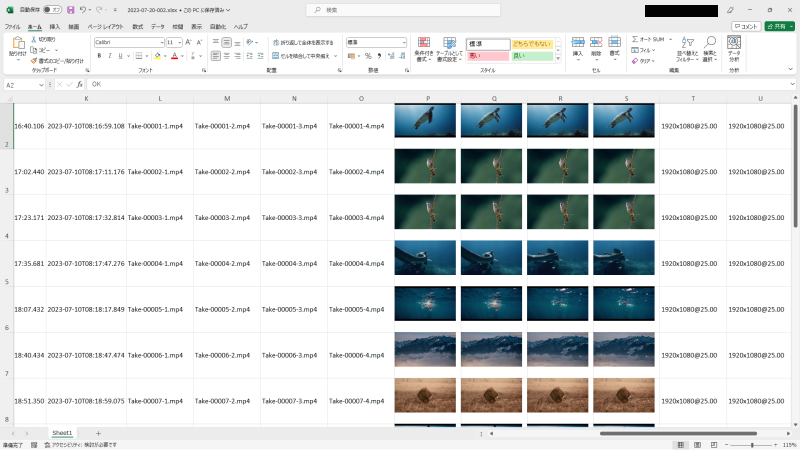
From Microsoft Excel to Google Sheets
A new challenge begins when the material is transferred to post-production after many hours of recording. The process of extracting the necessary takes from the vast number of recorded takes and converting them to the necessary data is one in which mistakes cannot be allowed to occur. Careful confirmation in advance is essential. Why not use Take List's Excel File Export to convert the data into Excel format and then upload it to cloud-native Google Sheets to share with your team? The conversion process from Microsoft Excel to Google Sheets has been pre-verified by the SyncVV development team. SyncVV will help you build a new style of shooting workflow where you can check take information with thumbnails anytime, anywhere.
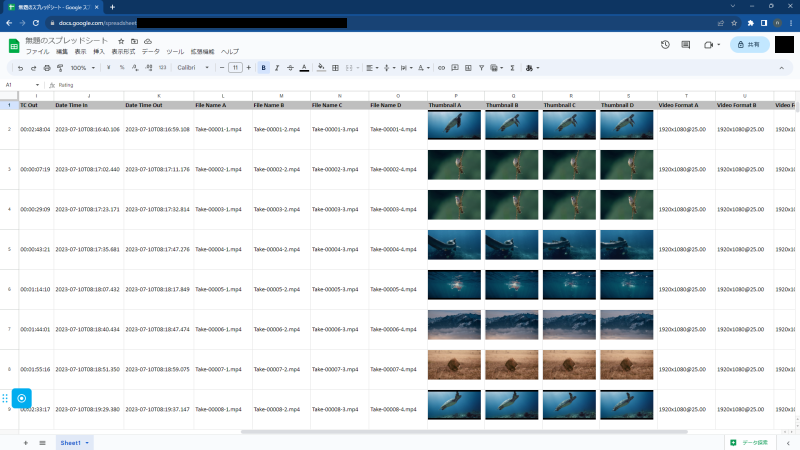
Timecode
Timecode recording start and end commands
By superimposing VITC and LTC on SDI signals connected to the SyncVV and using predefined timecode recording start and end commands, it is now possible to completely match the first and last frames of the recorded material. This realizes a completely synchronized recording control system that was unthinkable with conventional software-based recording systems. This eliminates any need for head-to-head synchronization in post-production, dramatically improving work efficiency in increasingly large workflows. Of course, the system can also be used with recording start and end commands from the Vicon system. Consideration was given to the integrity of the material in a fully automated motion capture recording system where multiple video devices are connected in multiple stages.
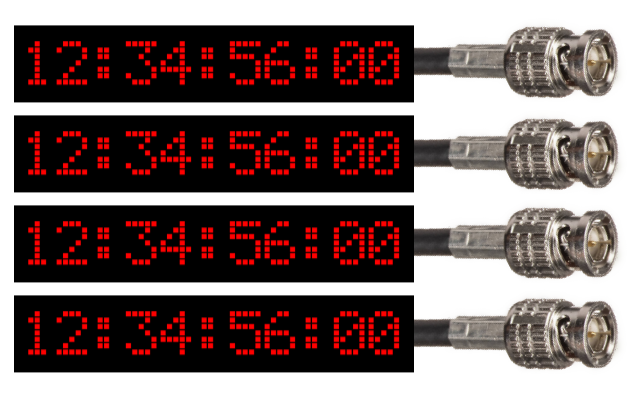
Timecode support for VITC/LTC/External LTC
The SyncVV system supports three types of timecode: VITC/LTC/External LTC. The timecode source can be selected flexibly: VITC/LTC for channel-by-channel timecode information or External LTC for system global timecode information. For system timecode, any channel can be selected as the timecode source from Channels A to D. A system that can be flexibly operated according to the system configuration can be constructed.
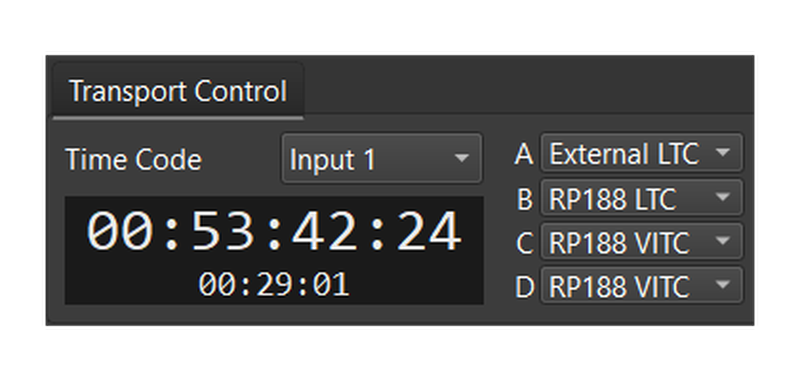
Function for burning timecode into shooting content
Once video from a professional video/audio interface such as SDI becomes a general-purpose file format like an mp4 file, handling timecode information becomes extremely difficult. When managing the time axis of material shot on multiple channels, post-processing often becomes difficult with only meta information. In this case, SyncVV's timecode burning function can be used to improve post-production handling. The timecode burning function is a special feature that overlays the timecode values in the video frame in real time when the video to be recorded is input to the system. The timecode values are burned in one frame at a time, ensuring that no important moments in the material to be recorded are missed.
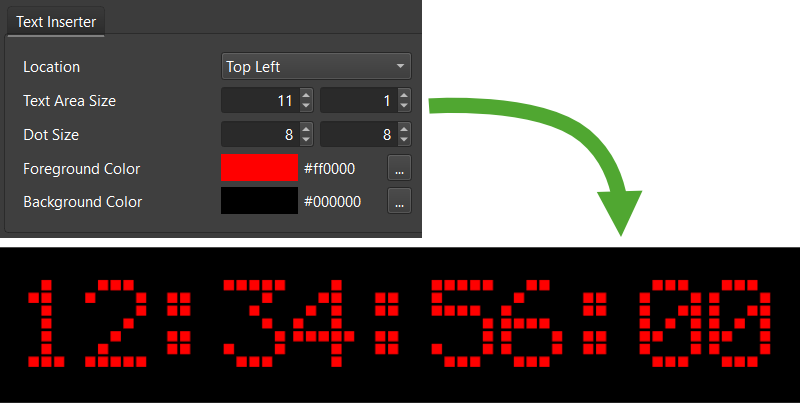
Position and size of timecode burn-in
The position of the timecode burn-in to the shot material is very important. It varies greatly depending on the cinematographer handling the project and the material to be shot. SyncVV allows you to select from 9 timecode display positions. You can choose the display position that best suits your application. The size of the timecode can be adjusted in 1-pixel increments. The minimum size is 66x8 pixels when timecode is displayed, allowing for burn-in without disturbing the captured material. Burn-in settings can be configured for each channel, enabling operation according to system configuration and project content. SyncVV is a software-based system that has successfully achieved what used to require dedicated hardware.
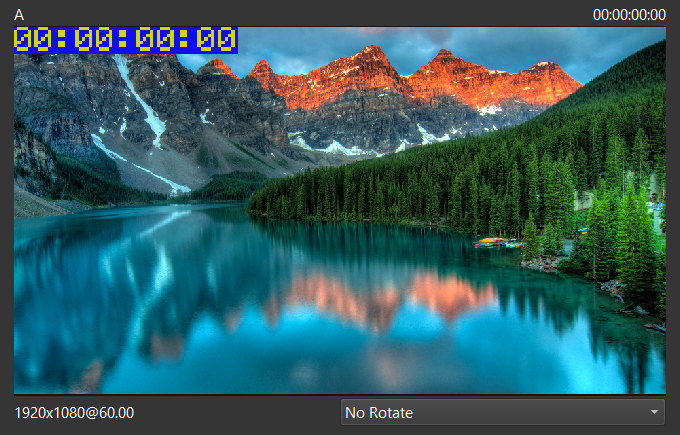
Timecode for manual recording
Starting with the new version, timecode is inserted into the take information even during manual recording. During manual recording, the display timecode value shown in the user interface is inserted into the take information. A [D] symbol has also been added to distinguish between manual recording and timecode recording. The timecode for manual recording is recorded as a guide only and may differ from the recorded material.
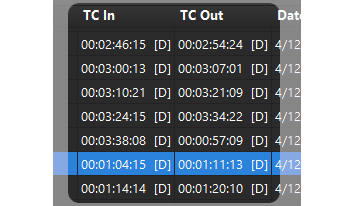
Preview
Equipped with large view dialog for display on extended displays
SyncVV features a Large View Dialog function for easy preview of SDI input video. This large-view dialog function is designed to display video on an extended display connected to the SyncVV system. Simply click the "Large View" button on the main operation screen to display the Large View Dialog, which can be placed anywhere on the screen. The operator can operate the system while viewing the main operation screen, while the director of photography can check the images/features in the large-view dialog, thus creating a flexible operation system. The large-view dialog simultaneously displays images/features from all four channels, from channel A to channel D. The easy-to-view tiled layout allows you to instantly check the status of the entire shooting studio.
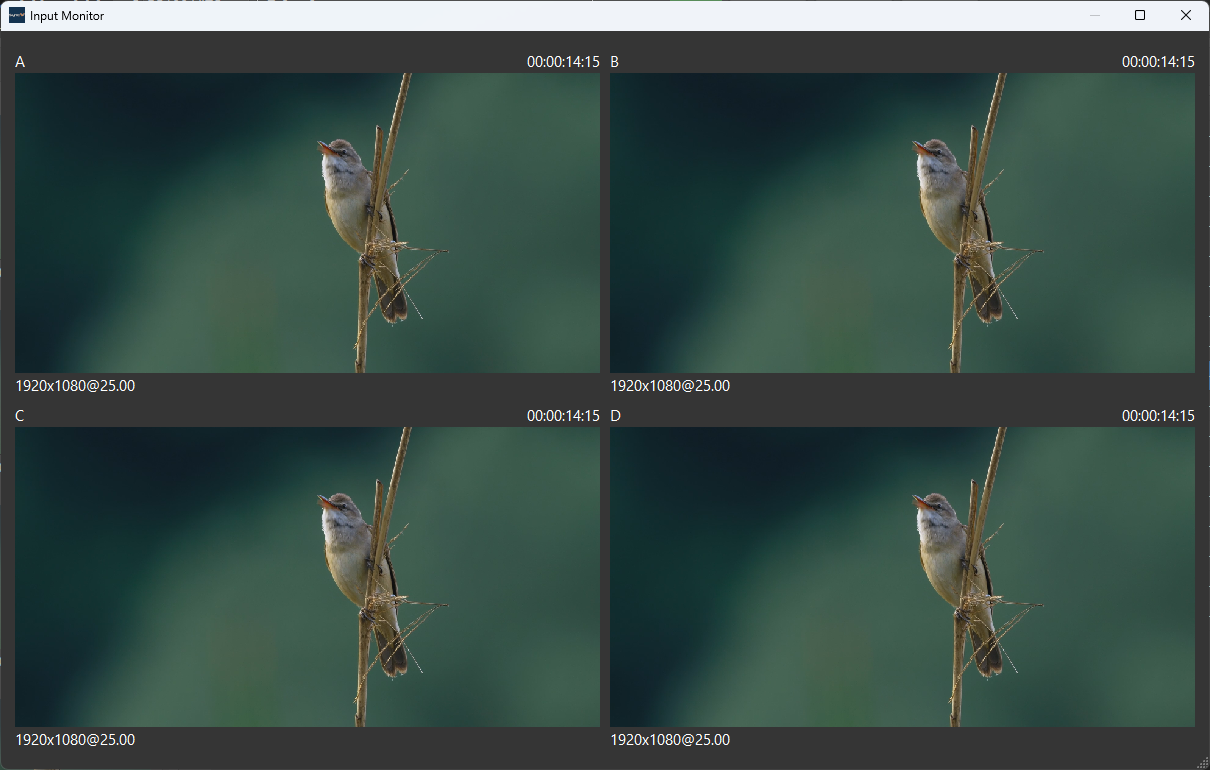
Video rotation function for preview screen
SyncVV systems, which are often used in conjunction with motion capture systems, often receive video input from cameras mounted in unusual orientations. SyncVV's preview screen video rotation function allows the user to check the input video on a screen that matches the orientation of the material, even when the camera is mounted horizontally. The rotation setting uses a method that is immediately reflected by a simple mouse operation. Four types of rotation can be selected: no rotation, 90-degree rotation, 180-degree rotation, and 270-degree rotation. The user can now check the shooting material in a short and stress-free time, whereas before he/she had to tilt his/her face to check the material.
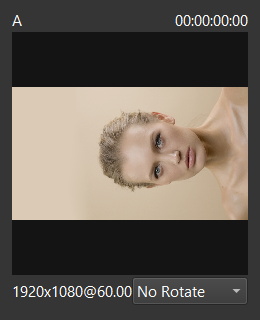
Composite Guide
When shooting motion capture or CG compositing content, it is required to check on-set whether the content required for the post-production process has been captured. In particular, the most frequent task is to confirm that the relationship between the previous and following takes is what is expected. It is extremely difficult to check the compatibility of the content with multiple takes that were actually shot, relying on memory. Using our patented Composite Guide technology, thumbnail images of past takes are transparently overlaid on the current input video. The transparency density can be freely set with a slider, allowing the user to check the camera input video in an optimal environment. Also, since take-to-take comparisons can be displayed, it can be used to check for inconsistencies in scenes between previous and subsequent takes of the shooting content.
Design attitude
High stability ensured by real-time system technology cultivated over many years
The real-time system technology that Liberal Logic Inc. has developed over the years contributes to the realization of the wide bandwidth data flow that is the core design of SyncVV. One such technology is parallelized computation and processing technology that maximizes the efficient use of system processor cores. Skilled techniques are essential to configure a real-time system on Windows, a general-purpose operating system, for SDI input processing, real-time video processing, real-time encoding processing, and user interface processing. Liberal Logic Inc.'s real-time system technology forms the basis of the SyncVV's 4-system parallel operation real-time system.
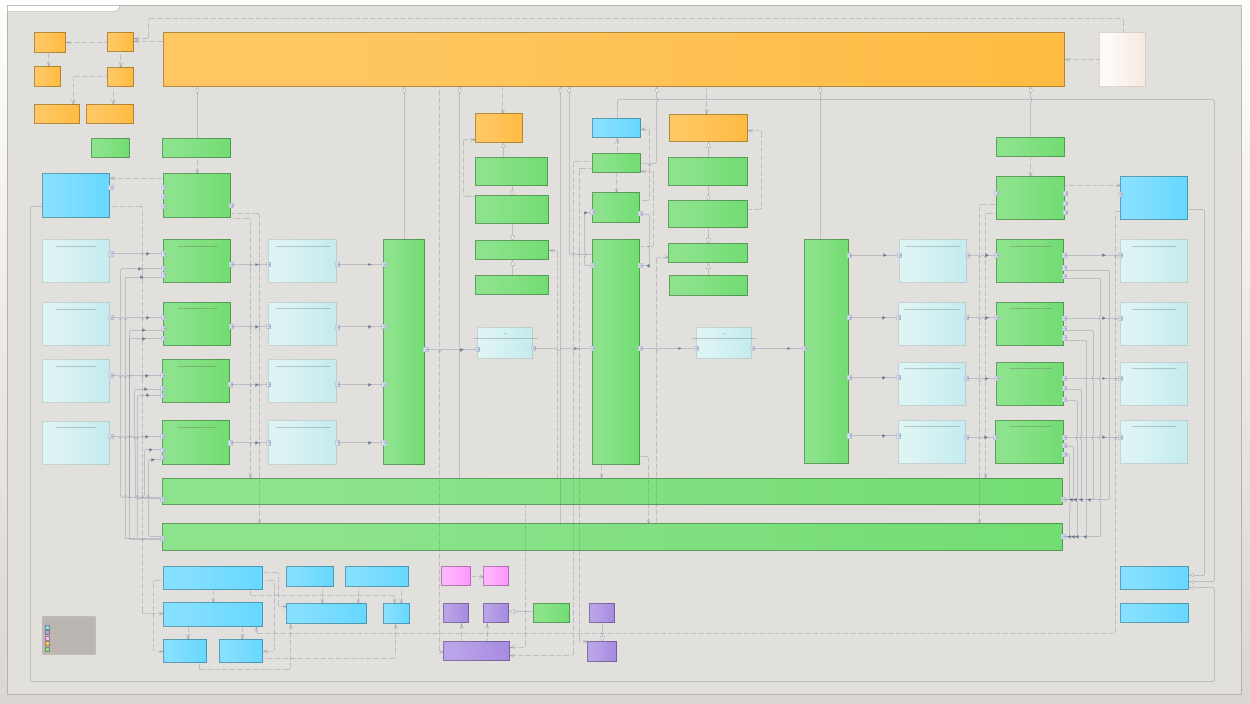
Designed based on feedback collected from operators around the world
SyncVV was designed based on feedback gathered from operators around the world. Based on a number of requirements, it was designed with the following in mind: to significantly reduce the operational load and to be a reliable recording and playback software. In addition to our skilled technology, we are constantly adding new challenges to build a software world that continues to evolve day by day. The new world always starts from the field. In the past and in the future, the SyncVV series will continue to grow together with its customers toward a new world.
