Migration from SyncVV(2015)
Introduction
- "Migration from SyncVV(2015)" provides useful information for customers who are considering migrating to SyncVV(2024) from their legacy systems. We strongly recommend that you allow sufficient time and make backups before starting the migration process to ensure a smooth transition.
- SyncVV(2015) systems have been supplied for a long period of time, so depending on the time of installation, your current hardware may not be able to be used without modification. In this case, we will provide you with new hardware.
- SyncVV(2015) and SyncVV(2024) have different functions. If SyncVV(2024) does not meet your requirements, please consider continuing to use legacy SyncVV.
Smooth and Secure Migration Process
For customers who are using SyncVV(2015) and are considering migrating to SyncVV(2024), we offer a smooth and secure migration process. This migration process allows you to use the current SyncVVV(2015) and SyncVVV(2024) in parallel with redundancy, and then migrate to SyncVVV(2024) in stages while confirming that there are no problems.
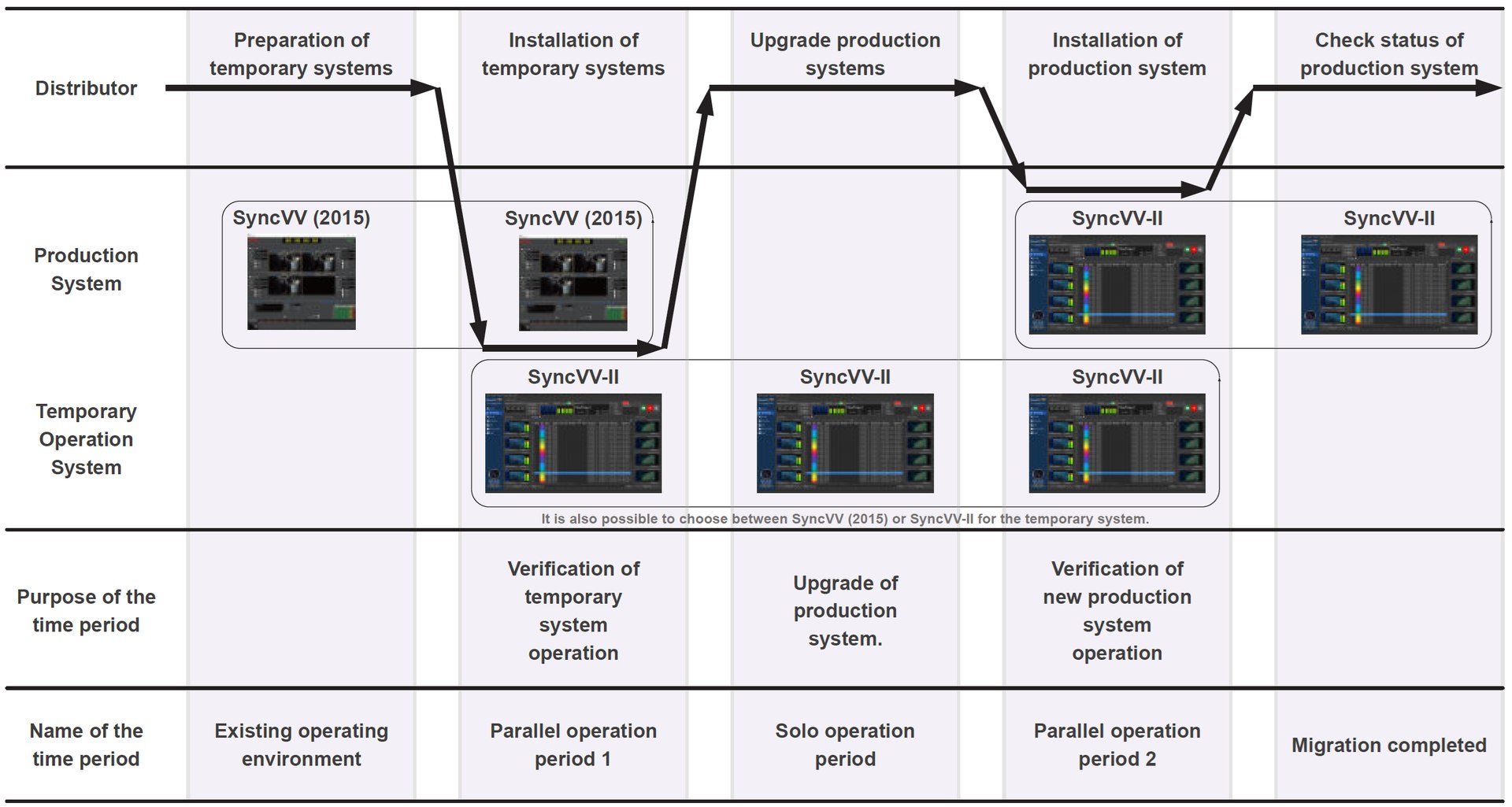
The following is a description of the period and its purpose.
| Period | Purpose |
|---|---|
| Existing operational environment | This is the first environment using SyncVV(2015). |
| Parallel Operation Period 1 | The first environment needs to be sent to the vendor to update the existing system. This is the period during which the temporary system to be used will be verified to work properly. |
| Stand-alone operation period | This is the period during which the temporary system is used for shooting and operation. No problems will occur during this period, as they have already been sufficiently verified during the parallel operation period 1. |
| Parallel Operation Period 2 | This is the period during which the upgraded production system is installed and the correct operation of the new production system is confirmed while using it in conjunction with the temporary system. |
| Migration Complete | Remove the temporary system and begin full-scale operation with the production system. This completes the migration process. |
The migration process described above is designed to prevent your shooting operations from being affected by unexpected problems during the migration period. We strongly recommend that any migration of an in-service system be done after careful consideration of the results.
Feature Comparison
Hardware
| Item | SyncVV(2015) | SyncVV(2024) |
|---|---|---|
| SDI I/O Card (Selective configuration) | Bluefish KRONOS Optikos3G (x1) | Bluefish KRONOS Optikos3G (x1) |
| Bluefish KRONOS K8 (x1) | Bluefish KRONOS K8 (x1) | |
| Bluefish Supernova S+ (x2) | Bluefish Supernova S+ (x2) | |
| External LTC Input | 1 | 1 for Bluefish KRONOS Optikos3G |
| 1 | 1 for Bluefish KRONOS K8 | |
| 1 | 2 for Bluefish Supernova S+ | |
| NVIDIA NVENC-enabled GPU | Not Required | Required |
| RAID System | Required | Recommended |
- Refer to the NVIDIA Video Encode and Decode GPU Support Matrix at https://developer.nvidia.com/video-encode-and-decode-gpu-support-matrix-new, Please refer to the NVIDIA Video Encode and Decode GPU Support Matrix ( ) and use a model with 4 or more simultaneous instances.
Software
User Interfaces
| Item | SyncVV(2015) | SyncVV(2024) |
|---|---|---|
| Main window | 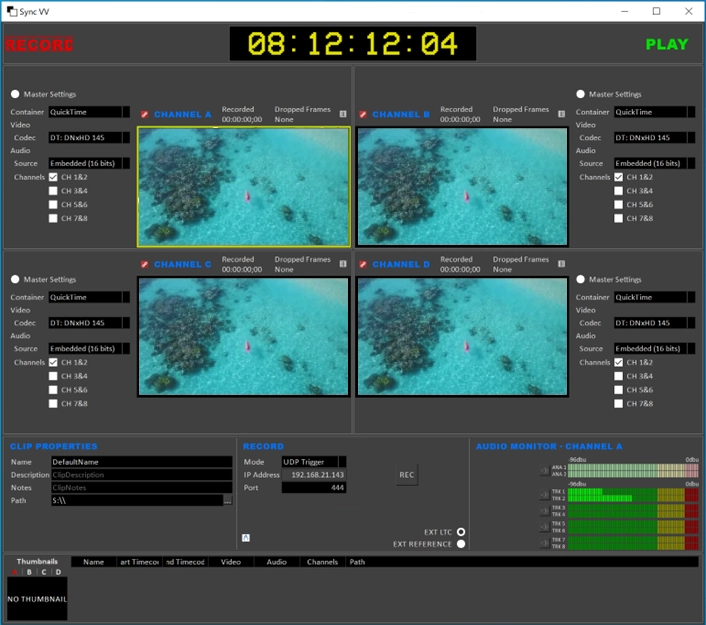 |
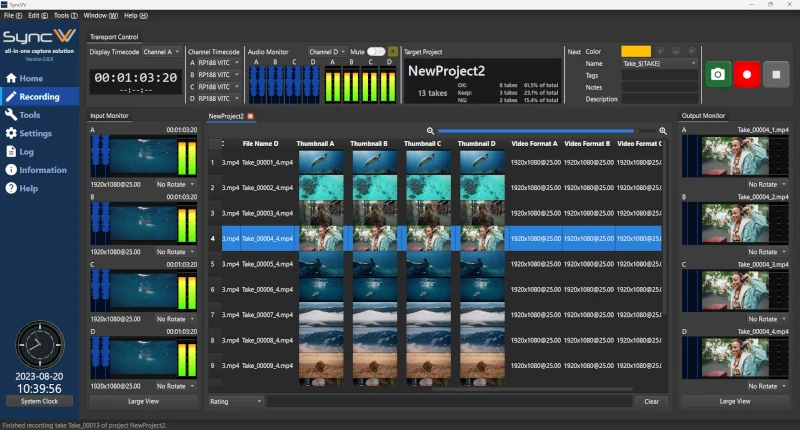 |
| Sub window | No | 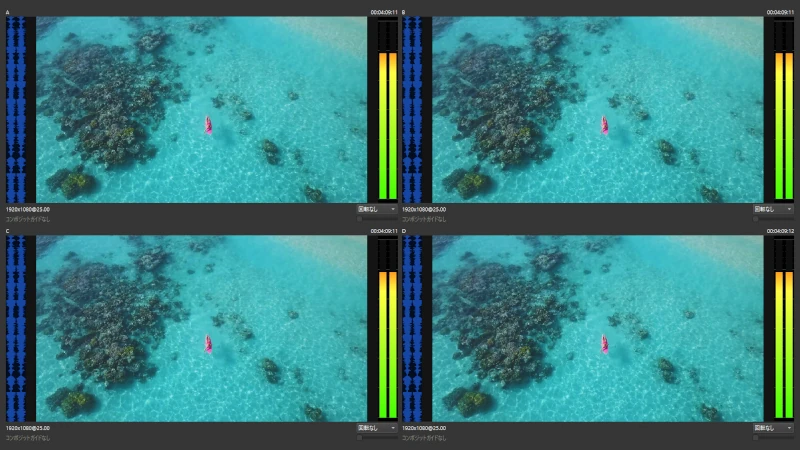 |
| Left-hand device | No |  |
| Application window size | Fixed window size | Variable window size |
| Full screen capability | No | Yes (Double click) |
| Content management system | No | Yes |
Key Features
| Item | SyncVV(2015) | SyncVV(2024) |
|---|---|---|
| Windows 10 / Windows 11 Compatible | Yes | Yes |
| Resizable application window | No | Yes |
| Full screen application mode | No | Yes |
| SDI recording functionality | Yes | Yes |
| SDI playback functionality | Yes | No |
| Receive timecode recording request | Yes | Yes |
| SDI embedded timecode recording trigger | No | Yes |
| Vicon linked operation functionality | Yes | Yes |
| Vicon linked operation scheme | Outside Command Program | Integrated Plug-in System |
| Vicon linked time code first frame sync. | No | Yes |
| Vicon linked time code last frame sync. | No | Yes |
| Vicon take name delivery | Yes | Yes |
| Vicon take notes delivery | No | Yes |
| Vicon take description delivery | No | Yes |
| Timecode drop frame notation support | No | Yes |
| Timecode burn-in | Yes | Yes |
| Timecode burn-in position setting | Yes | Yes |
| Timecode burn-in size settings | No | Yes |
| Timecode burn-in foreground color | No | Yes |
| Timecode burn-in background color | No | Yes |
| QuickTime (MOV container) format | Yes | No |
| DNxHD (MOV container) format | Yes | No |
| H.265 (MP4 Container) Format | No | Yes |
| Preview rotation functionality | No | Yes |
| Large preview functionality | No | Yes |
| Large preview layout select functionality | No | Yes |
| Director's window preview functionality | No | Yes |
| Project management functionality | No | Yes |
| Project read functionality | No | Yes |
| Project write functionality | No | Yes |
| Large, easy-to-view takelist | No | Yes |
| Take rating functionality | No | Yes |
| Take color functionality | No | Yes |
| Take note functionality | No | Yes |
| Take description functionality | No | Yes |
| Take list display height adjustment | No | Yes |
| Take list content thumbnail functionality | No | Yes |
| Take list content thumbnail zoom-in/out | No | Yes |
| Take list content double click play | No | Yes |
| Take list Microsoft Excel export | No | Yes |
| Take filtering functionality | No | Yes |
| Take exporing functionality | No | Yes |
| Open project folder | No | Yes |
| Open take folder | No | Yes |
| Embedded Audio Monitoring | No | Yes |
| Embedded Audio Level Meter | Display one selected channel | 4 channels always displayed |
| Embedded Audio Waveform Monitoring | No | Trend graph display |
| Record the start time code of recording | Yes | Yes |
| Record the end time code of recording | Yes | Yes |
| Record the start system time of recording | No | Yes |
| Record the end system time of recording | No | Yes |
| Playback of recorded material on a PC | Yes | Yes |
| Recording time length display function | No | Yes |
| Resistance to Signal disconnection | No | Yes |
| Still image capture | No | Yes |
| Composite guide | No | Yes |
| Hierarchical recording data management | No | Yes |
| GPU-accelerated encoder | No | Yes |
| GPU-accelerated timecode burn-in | Yes | Yes |
| Shortcut key operations | No | Yes |
| Media player integration | No | Yes |
| Dropbox project synchronization | No | Yes |
| Synology project synchronization | No | Yes |
| Stream Deck Mini | No | Yes |
| Stream Deck | No | Yes |
| Stream Deck MK.2 | No | Yes |
| Stream Deck XL | No | Yes |
| Stream Deck Pedal | No | Yes |
| Stream Deck Mobile | No | Yes |
| Python project file reader | No | Yes |
| User manuals | No | Yes (English/Japanese) |
| Release notes | No | Yes (English/Japanese) |
| User Interface language support | No | Yes (English/Japanese) |
- Microsoft Excel is a registered trademark or trademark of Microsoft Corporation in the United States and other countries.
Differences in Processing for Time Code Recording Directives
In the case of SyncVV (2015), although timecode recording commands can be received, the actual start and stop of the recording process was designed to be performed after the number of offset frames set by the user. This meant that users had to conduct recording tests and adjust the number of offset frames in advance. In addition, the number of offset frames changed when the software's operating status changed, and the number of offset frames differed for each channel.
SyncVV(2024) uses the timecode value included in the timecode recording command and compares it with the channel timecode value obtained from the SDI embedded timecode value (or external LTC signal value) to start and stop recording. The implementation of this system allows the SyncVV(2024) system to properly input timecode, resulting in recording operations that perfectly match the timecode of the timecode command recording. This eliminates the need for first frame alignment in the post-production process, greatly improving studio production efficiency. Please note that, in accordance with industry practice, the IN point starts recording from the frame with the specified time code, and the OUT point stops recording one frame before the specified time code.
Points to keep in mind when designing your system
In SyncVV(2015), even if the timecode is not properly input into the system, the first and last frames of the recorded material will be shifted, but it will still function as a recording operation. In SyncVV(2024), the recording trigger is properly issued only when the time code is properly entered into the system, due to the essential difference in the use of time code to achieve strict recording processing.
If timecode recording is not required, you can use instant recording, which eliminates the need to enter timecode into the system as described above. Please be sure to understand the essential differences between SyncVV(2015) and SyncVV(2024) software design and the behavior you wish to achieve, and then design your system appropriately.